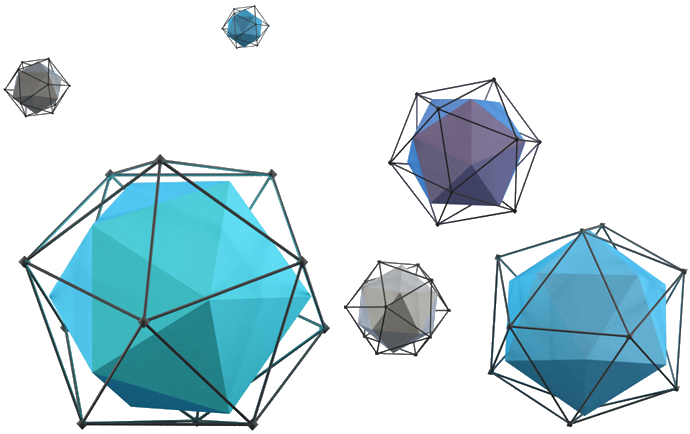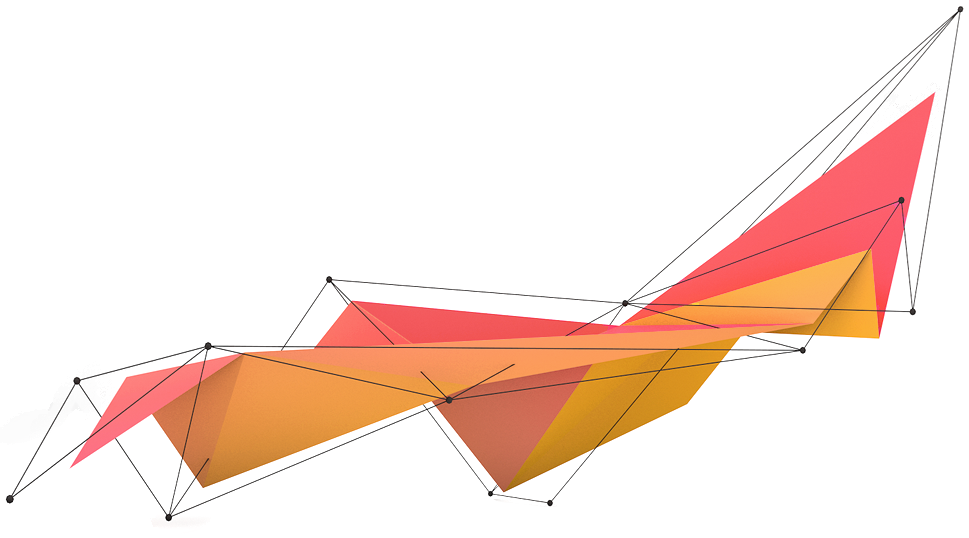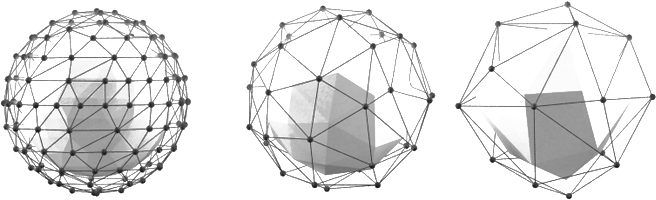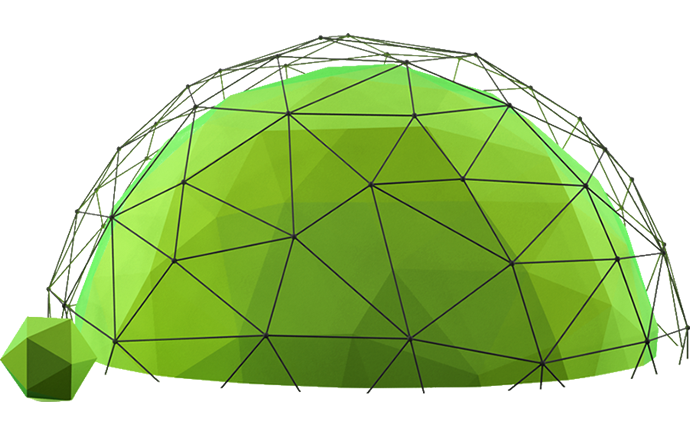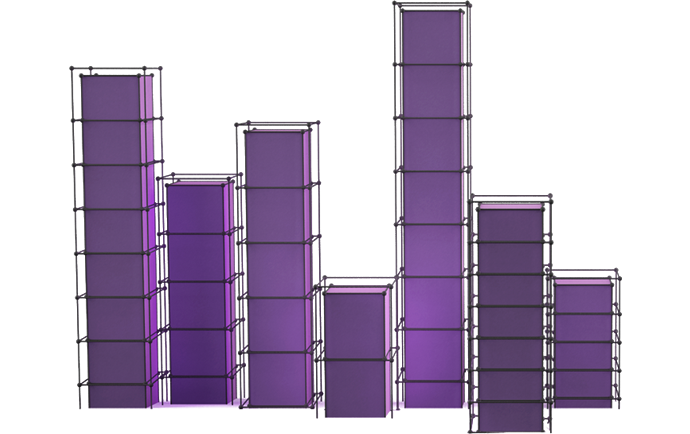Point of interest Information
Points of interest (markers) appear on the map when the user has arrived at the desired level of focus. Every category has its own icon (marker image) which declares approximately the type of service it offers. User can select one marker and consequently see all the associated information.
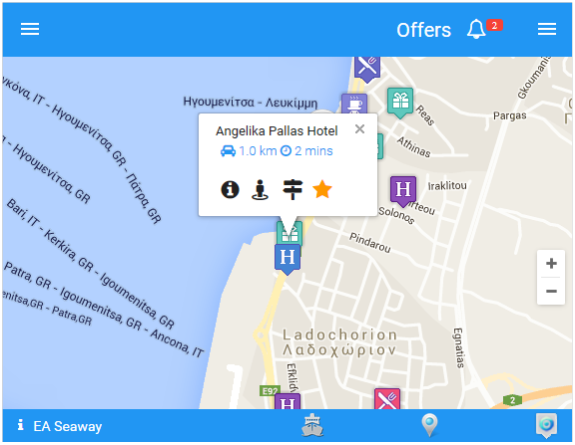
More specifically for every point of interest the following features are supplied:
- Distance and duration (using vehicle) from departure point.
- Distance and duration (using vehicle) from current user position.
- Projection of point of interest/service elements (description, photo gallery, basic distances per various transportation means, address and contact information).
- Street View
- Instructions of how to arrive at the destination point
- Select offers or/and discounts(in case they exist)
 EL
EL  EN
EN